Why my Shopify store is slow?
A slow Shopify store can negatively impact user experience and sales. Several factors could contribute to the slow performance of your store:
- Theme Issues:
- Heavy Themes: Themes with lots of features and heavy files can slow down your store.
- Unoptimized Code: Poorly written or unoptimized code in the theme can cause delays.
- Apps and Plugins:
- Too Many Apps: Each app can add extra load time. If you have many apps installed, they can significantly slow down your site.
- Unused Apps: Even unused apps can still impact performance if they load scripts or styles.
- Large Images:
- Unoptimized Images: Large image files can take a long time to load. Ensure all images are optimized for web use.
- Lack of Lazy Loading: Without lazy loading, images not immediately in view still load, increasing initial load times.
- External Scripts:
- Third-Party Scripts: Scripts from third-party services (like ads, analytics, social media widgets) can slow down your site if they are not optimized.
- Liquid Code:
- Excessive Use of Liquid: Liquid is Shopify’s templating language. Overuse or inefficient Liquid code can slow down page rendering.
- Server Location:
- Distance from Server: If your server is far from your target audience, the increased latency can cause slow load times. Consider using a CDN (Content Delivery Network).
- Excessive Redirects:
- Redirect Chains: Multiple redirects can slow down page loading as the browser has to request multiple pages before landing on the final one.
- High Traffic:
- Traffic Spikes: Sudden spikes in traffic can strain your server and slow down your site.
- Shopify Plan:
- Plan Limitations: Lower-tier Shopify plans might have limitations that affect performance.
Steps to Improve Your Store’s Speed
- Optimize Images: Use tools like TinyPNG or JPEG-Optimizer to compress images. Implement lazy loading for images below the fold.
- Review and Remove Apps: Audit your apps and remove those that are not essential or not in use.
- Optimize Your Theme: Choose a lightweight theme and ensure it is optimized. Avoid themes with excessive features that you don’t need.
- Minimize External Scripts: Limit the use of third-party scripts and ensure they are optimized. Where possible, load scripts asynchronously.
- Use a CDN: Implement a Content Delivery Network to serve your content from locations closer to your users.
- Limit Redirects: Ensure that your URL structure is clean and free from unnecessary redirects.
- Optimize Liquid Code: Work with a developer to ensure your Liquid code is efficient and optimized.
- Monitor Traffic: If you experience high traffic regularly, consider upgrading your Shopify plan to handle the load better.
- Regular Audits: Regularly audit your store’s performance using tools like Google PageSpeed Insights, GTmetrix, or Pingdom.
By addressing these areas, you can significantly improve the speed and performance of your Shopify store.
Lots of things to do to solve it, right? haha, You’re missing the Magic tools. All of these thing could be fixed by just One Click and boom!
How?
Don't Miss Out! Subscribe for Exclusive Post Updates!
Post Views: 72 Page load time has a significant impact on Shopify conversions, influencing user behavior and overall sales performance….
Post Views: 68 User Experience: Reduced Bounce Rates: A fast website ensures that visitors don’t leave due to long loading…




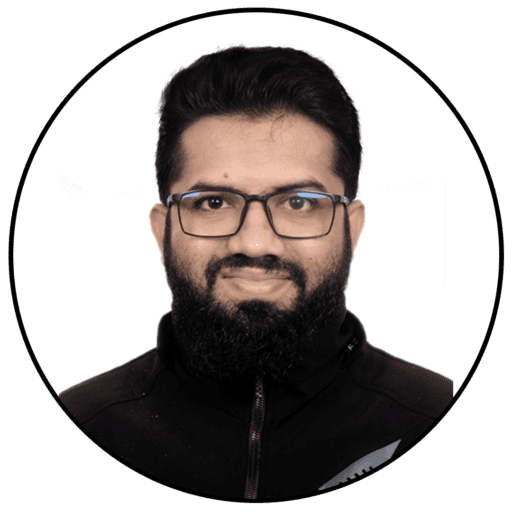
[…] Why my Shopify store is slow? […]